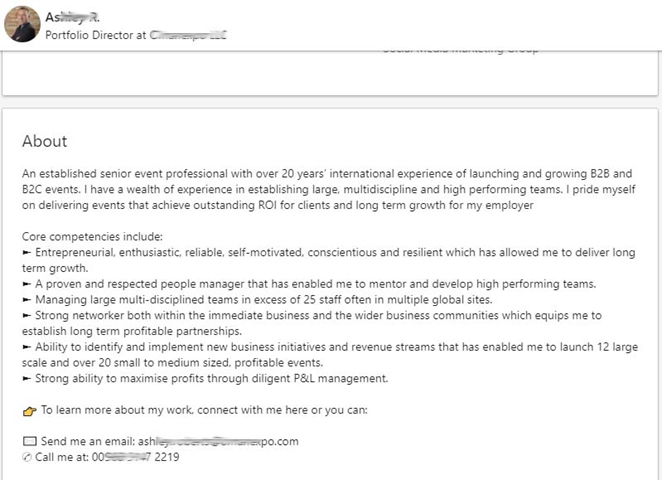How to create a fantastic LinkedIn profile
Photos & Headline Banner
- Use a high-resolution image
- Make sure your face takes up at least 60% of the frame
- Be the only person in the picture
- Choose the right expression
- Avoid distracting backgrounds
- Wear what you’d wear to work
- Use a current picture!
- Upload a banner
Your Profile
- Be creative with your job description and title
- Edit the URL to include your name
- Add your personalised Linkedin url to your email signature
- Be selective with previous experience – no need to fill in every single job – just those that are relevant
- Add in your skills and expertise in the skills area as well as the profile section
Buzzwords to Avoid
- Strategic
- Creative
- Specialized
- Leadership
- Passionate
- Experienced
- Focused
- Enthusiastic
- Expert
- Track record
Using Linkedin IRL!
- Industry Knowledge: Know something interesting and relevant to the Telecoms sector? Share in to your profile
- Content streams: Looking for new content? Sign up for Google Alerts and share content daily
- Personal: Work with a charity or have a particular hobby? Occasional informed posts are a great way of personalising your profile
What to include in your content
- Posts featuring statistics and links to articles for more information receive a 37% higher click- through rate than those that don’t feature statistics.
- Keep it snappy – posts that are 150 characters or fewer (often with an accompanying link) received an 18% increase in engagement rate.
- Sign up for Grammarly!
- Share company posts to your own profile
Strategic Sharing
- Identify a handful of potential leads/clients that you want to work/engage with.
- Seek them out, connect with them and comment on their posts to keep the business/your name fresh in their mind…
- Your activity of sharing and commenting appears on your profile so shows you are an active Linkedin member & a business professional.
Make connections
- ALWAYS send a personal message and be specific as to why you want to connect
- Remind them where/when you met/ networked to create unity
- Join industry relevant groups and comment, answer questions and engage to increase your own followers.
Why bother?
- Industry execs WILL look at your profile before meeting/working with you – give them something to engage with
- Supporting your employer. Of all the connections on Linkedin, if all staff members shared all your company’s posts you would massively increase your reach per article.
- Connect and support each other! Teamwork!